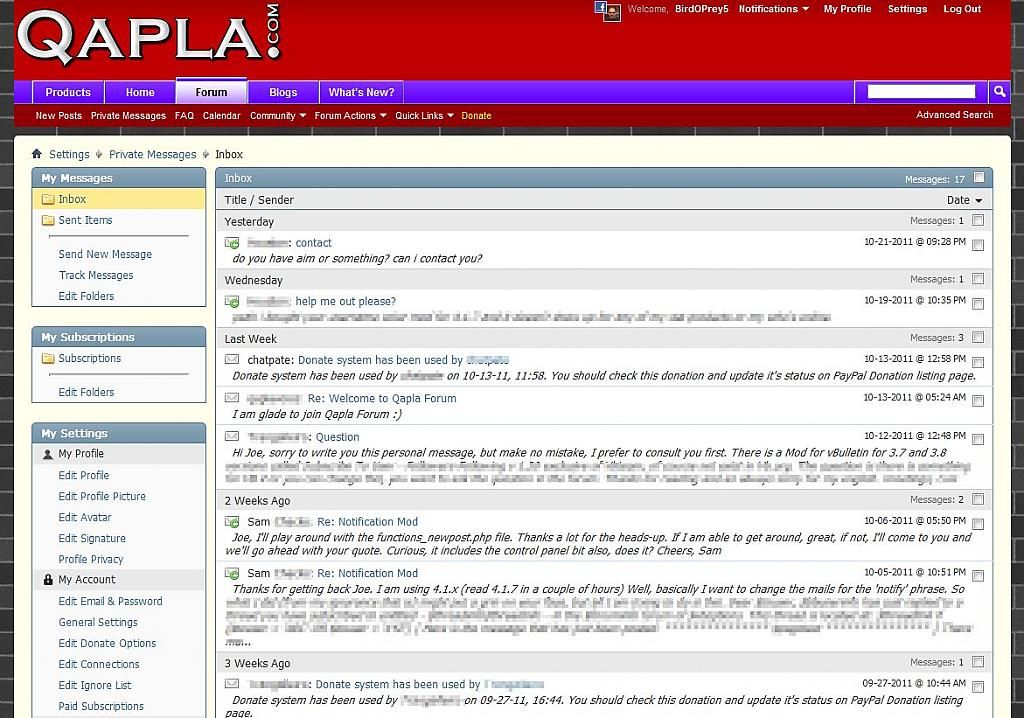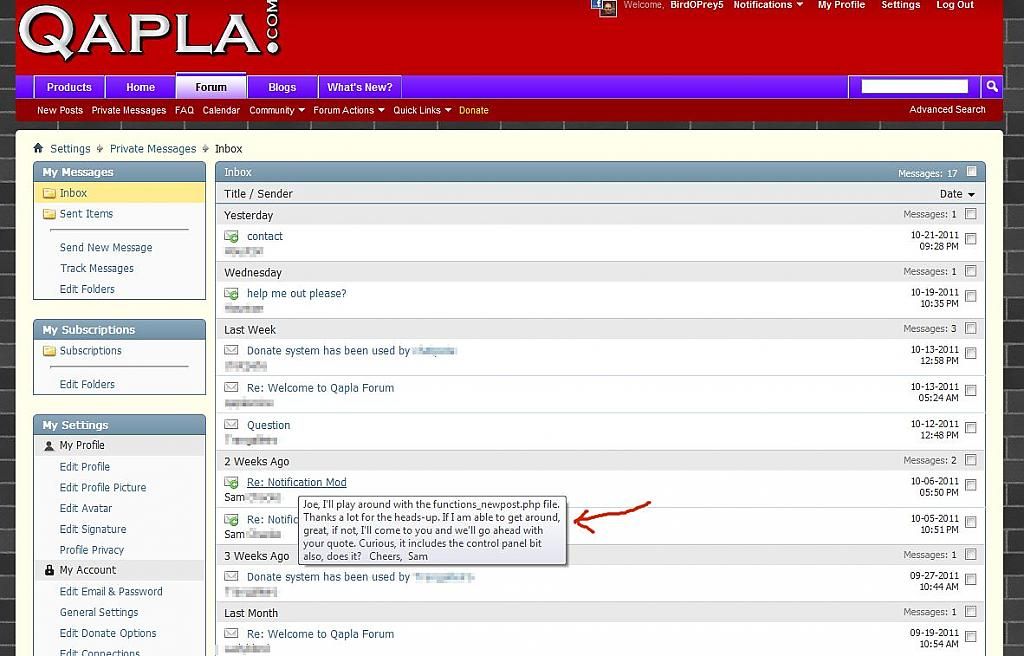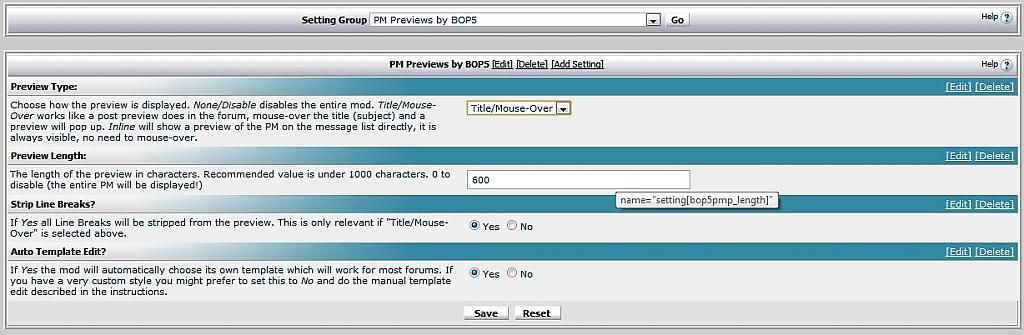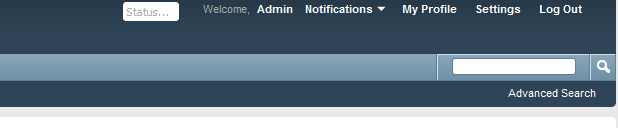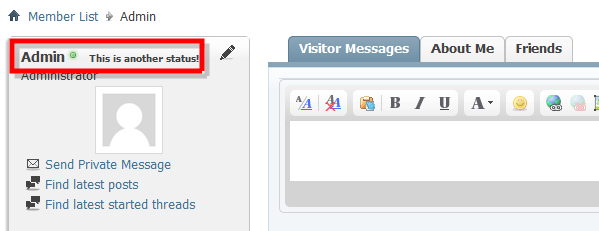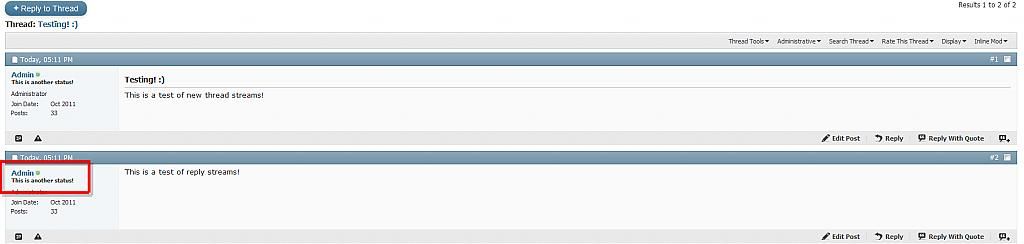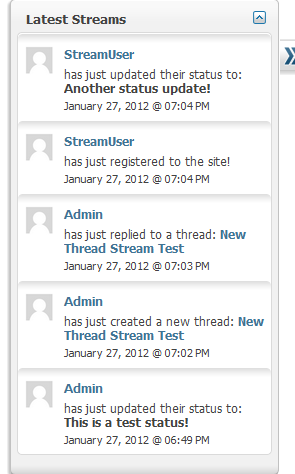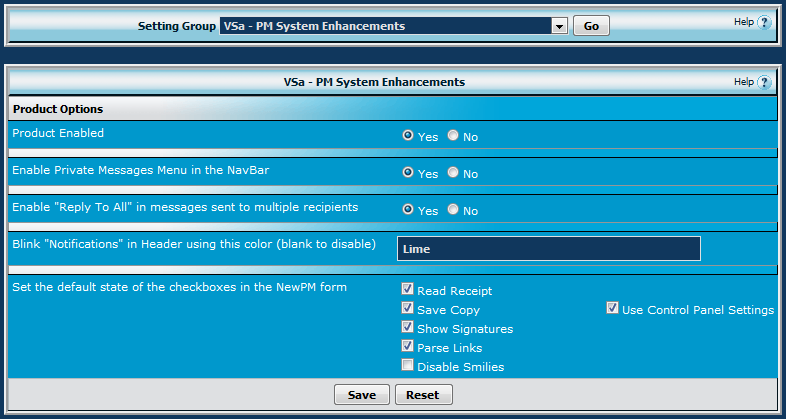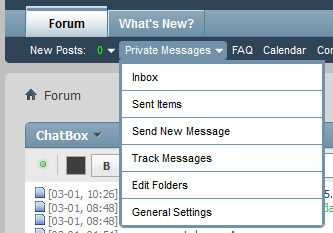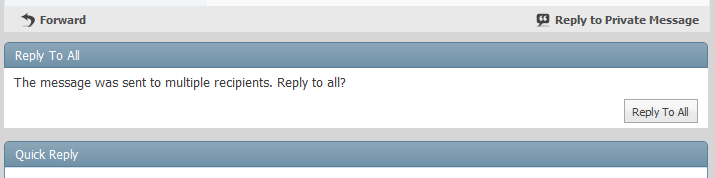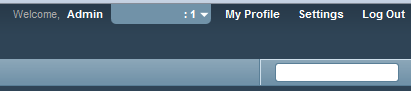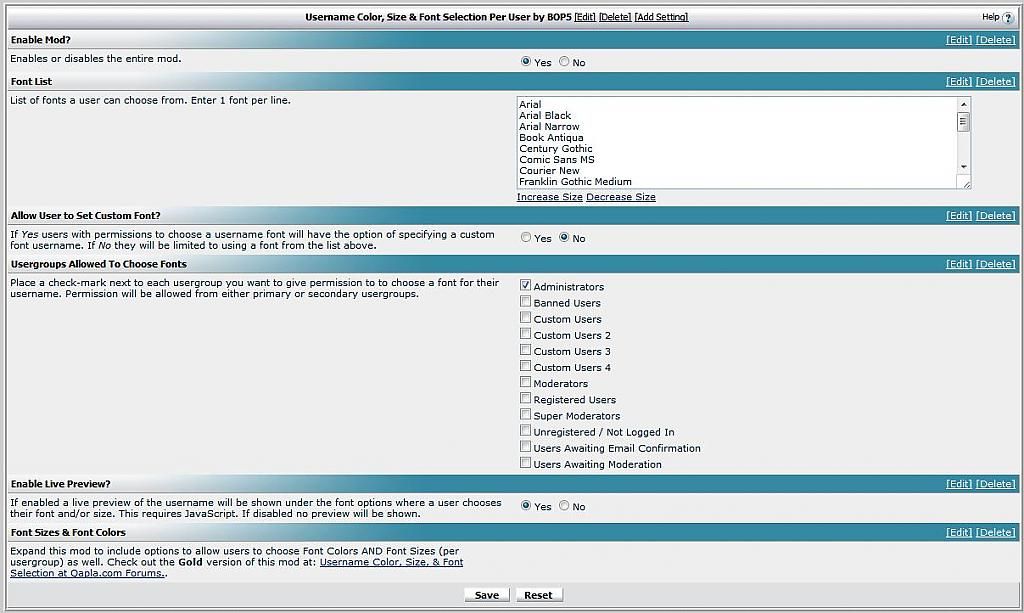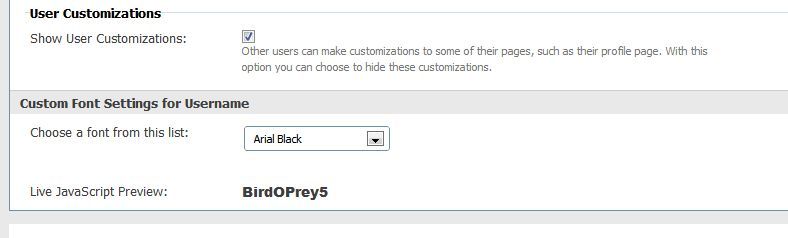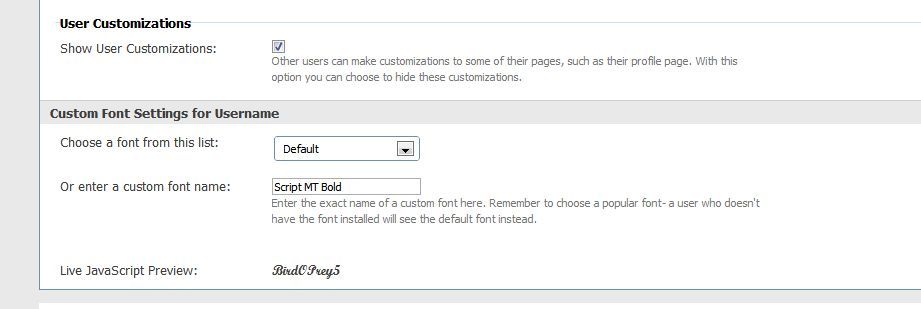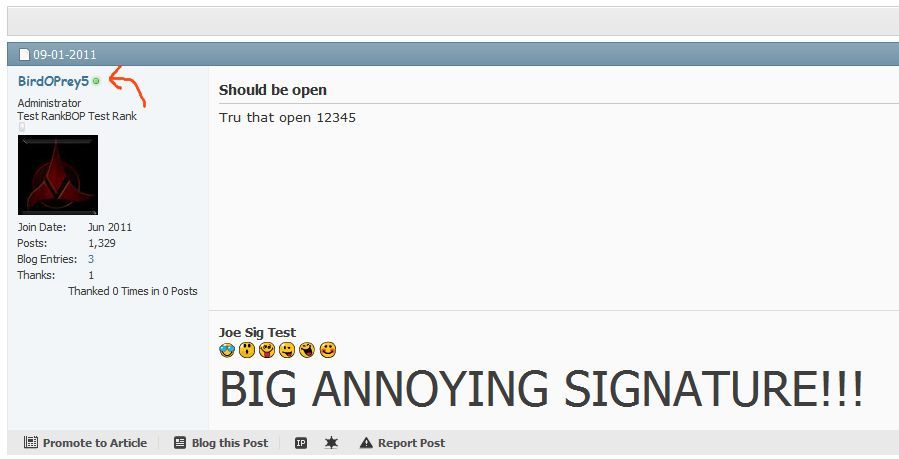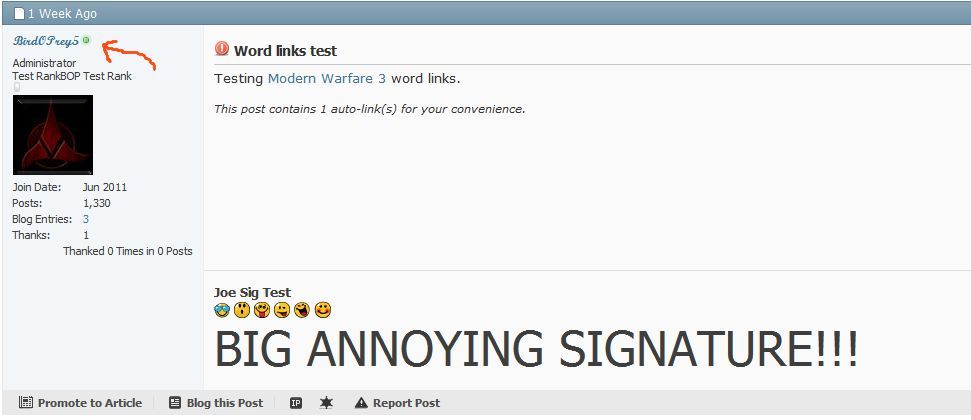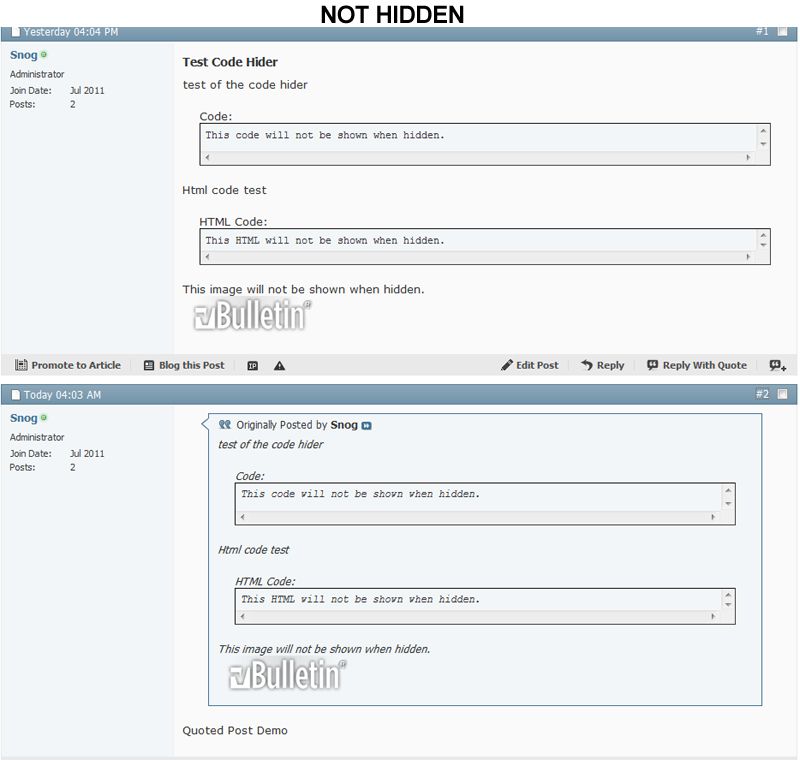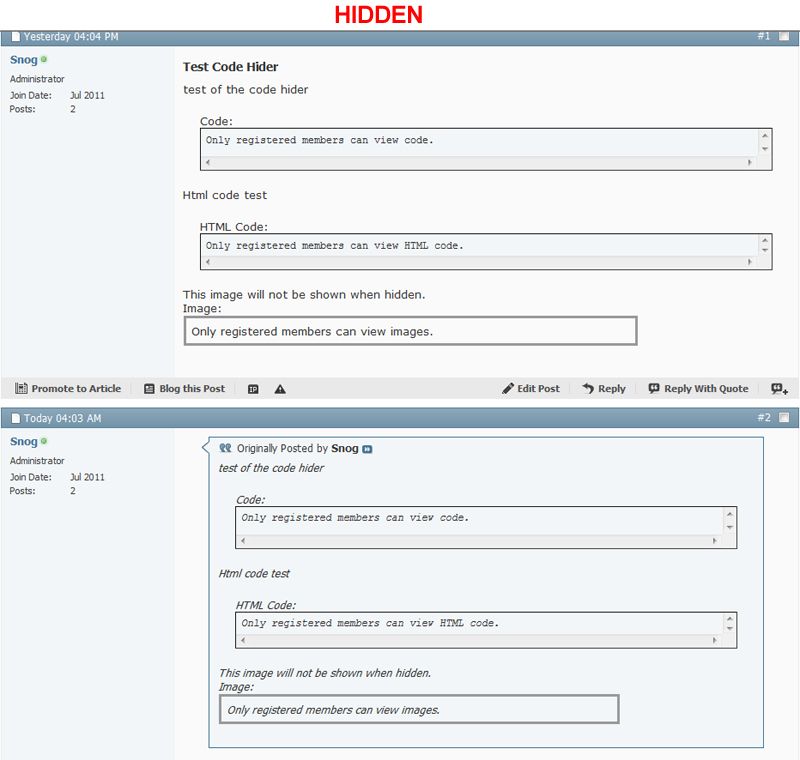ChangUonDyU - Extra File Chatbox 1.0 - Mod Chatbox ngoài host được sử dụng cho các Website đang chạy host free hoặc sử dụng các HP của VN nhưng không cho phép sài các Mod Chat vì do Request đến server quá nhiều ảnh hưởng đến các khách hàng khác!
- Vì vậy, ChangUonDyU - Extra File Chatbox 1.0 ra đời nhằm giúp cho các bạn tiết kiệm được BW của hosting đang sử dụng làm forum cũng như dùng để chạy trên các HP cung cấp Hosting VN không cho phép sử dụng các Mod Chatbox nói chung!
Chức năng chính:
* Auto refresh ngay trên khung chat nên hoàn toàn có thể thấy được nội dung chat ngay
* Tự động nhận diện các Group trên forum của bạn mà không cần tùy chỉnh
* Chế độ các lệnh sử dụng được: Prune, Me, Ban, Unbad, Notice
* Chế độ không cho group nào đó Chat, không cho chọn màu ở phần tùy chỉnh
* Chế độ Add Smiles tự động bằng cách chạy.ngoài host/thư mục chatbox/tool.php
* Nút Smiles với các nút More Smile (hiển thị các smiles khác), All Smiles (Hiển thị toàn bộ smiles), Close (Đóng khung Smiles)
...... và nhiều chức năng khác mà trong quá trình sử dụng bạn có thể tự khám phá
Cách sử dụng:
* Up toàn bộ thư mục chatbox lên host ngoài hosting đang sử dụng chạy forum!!!
Các bạn có thể reg bất kỳ host free nào để chạy nó!!!
* CHMOD các file .txt thành 777
* Up file fcbsmilies.txt vào thư mục Forum trên host đang sài chạy forum ngang hàng với Index.php và cũng CHMOD thành 777 nhé!
File smiles này sau khi các bạn chạy tool lấy smiles từ bên host free chạy chatbox xong thì có thể lấy xuống và up qua host đang sài vì vậy link hoàn toàn là ở host khác nên không Request đến server!!
Chú ý:
* Sử dụng Tool để add smile thì các smiles bạn phải up lên host đang chạy chatbox để add tự động như add smiles ở VBB nhé!!!
* Nếu sử dụng smiles link từ host khác nữa thì các bạn phải tự add bằng tay mà thôi!!!
- Thực hiện các thiết lập trong file config.php:
Chú ý các dòng sau:
Trích dẫn:
| $forumlink = 'tincongnghe24h.com/forum'; // link dien dan, ko them ky tu*. / o cuoi' $timezone = 7; // Gio*` GMT, ko nhat thiet la 7, ban co the thay doi tu -7 den 7 cho den khi nao thoi gian chuan? thj` thoi. |
Các bạn trong quá trình sử dụng tự tìm hiểu file config này để thiết lập mọi thứ khác nhé như: autorefresh, maxwordlength...
- Đối với lệnh ban và unban các bạn khi sử dụng thì sử dụng ban userid và unban userid nhé!!! Có nghĩa là phải sử dụng ID của user đó là bao nhiêu để ban và unban (Ví dụ: ID: xemnao số userid=46 thì khi ban sẽ thực hiện lệnh /ban 46 và khi unban sẽ thực hiện lệnh /unban 46 như vậy là ban xong!!!!)
Người bị ban khi chát sẽ xuất hiện thông báo bị ban khỏi chatbox
- Đối với các 4rum có hình icons trước mỗi group thì xem cái đường dẫn trước mỗi group là gì sau đó tạo thêm trong thư mục Chatbox các thư mục tương ứng!
Ví dụ:
Link các Icons trước mỗi Group trên forum của bạn có dạng .thì các bạn sang host đặt chatbox tạo thêm thư mục Images trong thư mục chatbox rồi tiếp tục group trong thư mục Images vừa tạo rồi up các icons của các group vào đó là xong!!!!!
- Import product ChangUonDyU - Extra File Chatbox 1.0 và sau đó vào phần vboption để thực hiện các tùy chỉnh như hình ở trên!
- Chèn mã lệnh $changfcb vào template Forumhome ở vị trí mà bạn muốn nó hiển thị!!!
http://www.mediafire.com/?mollgqczynj